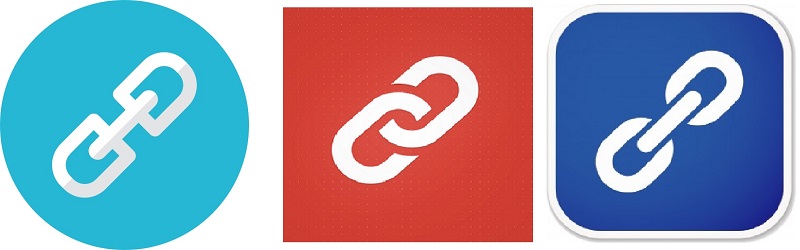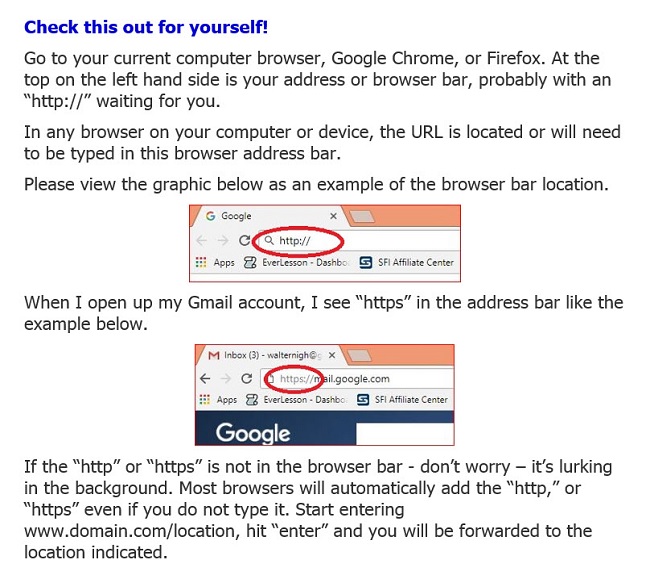Module 10: What’s Up with URLs and Links?

To navigate from one page to another, browsers (examined in Module 10) use a unique web address or locator called a Uniform Resource Locator (URL).
What is a URL?
Uniform Resource Locator (URL), also called a web address, is a reference to an internet resource located on a computer network and a method for retrieving it.
A URL looks like this: http://www.walternigh.com/sfi/FishMan-sm.jpg
As you can see from the above example, the format for URLs is a “string” pattern – linking together different protocols, folders and sub-folders.
Here is the format: protocol:// host / location
Get out your magnifying glass, First Stepper, for a closer inspection of URLs and Links! Get ready for some nitty-gritty online lab work!
1. “Protocol” references the main network protocol where you do most of your browsing. The main protocol networks are,“http, https, ftp, and mailto.”
”Http” stands for hypertext transfer protocol, “https” means hypertext transfer protocol secure, “ftp” is the designation for file transfer protocol, and “mailto” is an email designation sending the user to an email format.
“Http” is how a majority of the websites in the world are visited or accessed.
“Https” is very secure and encrypted. This protocol helps keep your personal data from being stolen or hacked. Agencies and institutions using this protocol are: Banks, financial institutions, government agencies, credit card companies, and websites collecting private and financial information.
When wanting to make a purchase on the internet, from a website selling the latest and greatest products, make sure you see the “https” at the beginning of the URL located in your browser, before giving them your credit card or financial information. Otherwise, you can run the risk of your private and personal information being used in a non-secure manner.
“Ftp” is for transferring and uploading copy, graphics, artwork, and other data from your computer into a website or folder on the web.
2. The “host”is the specific website name including, “www.(dot)” and the domain name: “walternigh” and finally the “(dot).com.” When you only enter in this portion, you will be taken to the “Home” page of the website, also known as the default page.
3. The “location”is specific to a particular file or directory name in this domain. In our URL sample, “sfi” indicates a specific directory or folder on the “walternigh.com” website. Furthermore, the name of the final file,”FishMan-sm,” is stored within the “sfi” folder. The “.jpg” indicates a photo file. Other file categories include: .pdf, .tif, .gif, .html, .php, .mp4, .mp3, .exe, .doc.
It is possible to have sub-folders for each folder as in:
http://www.walternigh.com (/ez/img/) EZ-Games-400.jpg
Our .jpg photo file is located in the “img” sub-folder, located in the “ez” folder on the website of www.walternigh.com. Several sub-folders can exist within main folders under each domain name.
Remember my sample URL?
http://www.walternigh.com/sfi/FishMan-sm.jpg
For Tablet or Smart Phone: press and hold your finger over the link. Soon a window will pop up or a text box. Click the appropriate “Copy” and release finger. Go to your browser, hold your finger on the screen, over the search area. A window will pop up, then enter “paste.” Then press your enter button.
For Desktop version: Hover your mouse over the URL above. Then right click your mouse, scroll down to the words, “copy link address,” or “copy hyperlink,” and then left click. This URL has now been saved to your computer’s temporary memory cache and ready for you to “paste” it in your browser bar. Go to your browser, open up a new tab, right click and paste it into the address bar at the top. Hit “enter” and see what happens!
Another way to view this URL: whenever I hover my mouse over the above link and press the “ctrl” button on my keyboard, I get a little pointy hand. Then when I left click my mouse, voila, I’m taken directly to that URL location. Easier!
What do you see?
This is what I look like after spending a day (or more!) trying to work out a problem with one of my URLs. Most likely it is due to:
ONE SMALL DIFFERENCE WITH A LETTER OR A DOT!
You see, here’s an important thing about URLs!! When one small item is wrong with a URL, it will not work! It will not take you to the right place.
For example, copy and paste the following URL into your browser and see what happens.
http.://www.walternnigh.com/sfi/FishMan-sm.jpq
Can you spot the 3 problems with this URL?
1. The extra little “dot” after http makes the whole address wrong!
2. There should only be one “n” in walter nigh.
3. At the end, it should be “j-p-g” not “j-p-q.”
Easy to miss, yes??
So, it’s very important when working with URLs, you copy, paste, or type it exactly to take you to the right location.
If you want to learn how to navigate effectively around the Internet, you need to understand how URLs can help and frustrate you, and use them accurately.
Understand this too! Every internet page, website page or blog, video on YouTube, pages in WIKI, items you buy and look at on Amazon, Ebay, Alibaba, Shopify, TripleClicks, Facebook, Twitter, SnapChat, and LinkedIn, utilize URLs!
They are here to stay, so get used to seeing them and working with them!
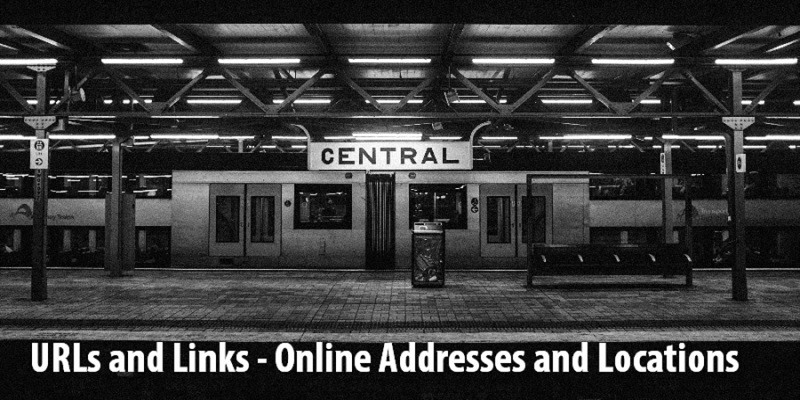
Shortening long URLS
Sometimes URLs can get lengthy. Names of folders and sub-folders add to the basic URL size. High secure files and documents may have a URL with 50-100 letters and digits long, or more! Files with random codes and large extensions are created to keep them protected from being hacked or cracked.
When you work with Facebook, Twitter, or one of the other social networks, it’s cumbersome to paste a very long URL into a news feed of a social media network.
You can shorten a URL and make it easier to copy and paste or to remember. Translators or shorteners have been created by different companies to reduce URLs into concise, shorter URLs. Bit.ly, tinyurl, and goo.gl are ones most used. Occasionally, you may not want someone to see the original URL, so masking, or hiding, the real URL can be done with a shortened URL.
When I used “bit.ly” my sample URL shortened looks like this: http://bit.ly/2EL0tie (Go ahead – try it!)
An additional benefit to using a URL shortening service is getting link tracking statistics. In other words, if you are promoting a product with a shortened link, the company, in this case, “bit.ly,” keeps track of the number of “hits” or visitors who click my link. Tracking clicks is valuable data when you start marketing on the internet and pay for clicks, hits, and internet visitors.
In conclusion of our lessons on URLs, I bring up another facet of URLs –
Semantic URLS or “Links.”
Semantic URLS or “Links.”
Occasionally URLs become too complicated, and lengthy for the general user on the Internet. People do not want to memorize a long URL even if they understand all of the above!
A Semantic URL, or Link is a URL masked or translated into something you can understand and read. I’m sure you have seen these on social media and other websites. A light blue and underlined sentence reads, “Click here for more information.” In these instances, the real URL has been formatted or coded into readable language. This is a “link.”
Upon clicking the sentence, you are automatically sent to a pre-determined website page or document. Another example is when you go to Amazon.com, locate an item you want to buy, and at the bottom you see an “Add to Cart” button, or a “Buy it Now!” button. Clicking the button adds the item to your Shopping Cart or directs you to a new page for payment and “Checkout.”
These type of links can be made on any copy, artwork, graphic, or even photos and videos.
A couple of ways to know if text, graphics, or photos are “linked” is to hover your mouse over the item, press the “ctrl – Control” button and if your mouse-pointer turns to a pointy hand, or a small window pops up – yup! A hidden URL.
Another way is to hover your mouse over a suspected item. Then look in the bottom left side of your screen. If it is “linked” then the URL address will show up right above the bottom task bar. This is a good way to see, in advance, where you may be taken.
Beware – not all URLs will take you to safe places! Some URLs are coded to take you to locations to steal your identity, your personal information and privacy! Being aware of this helps you be prepared!